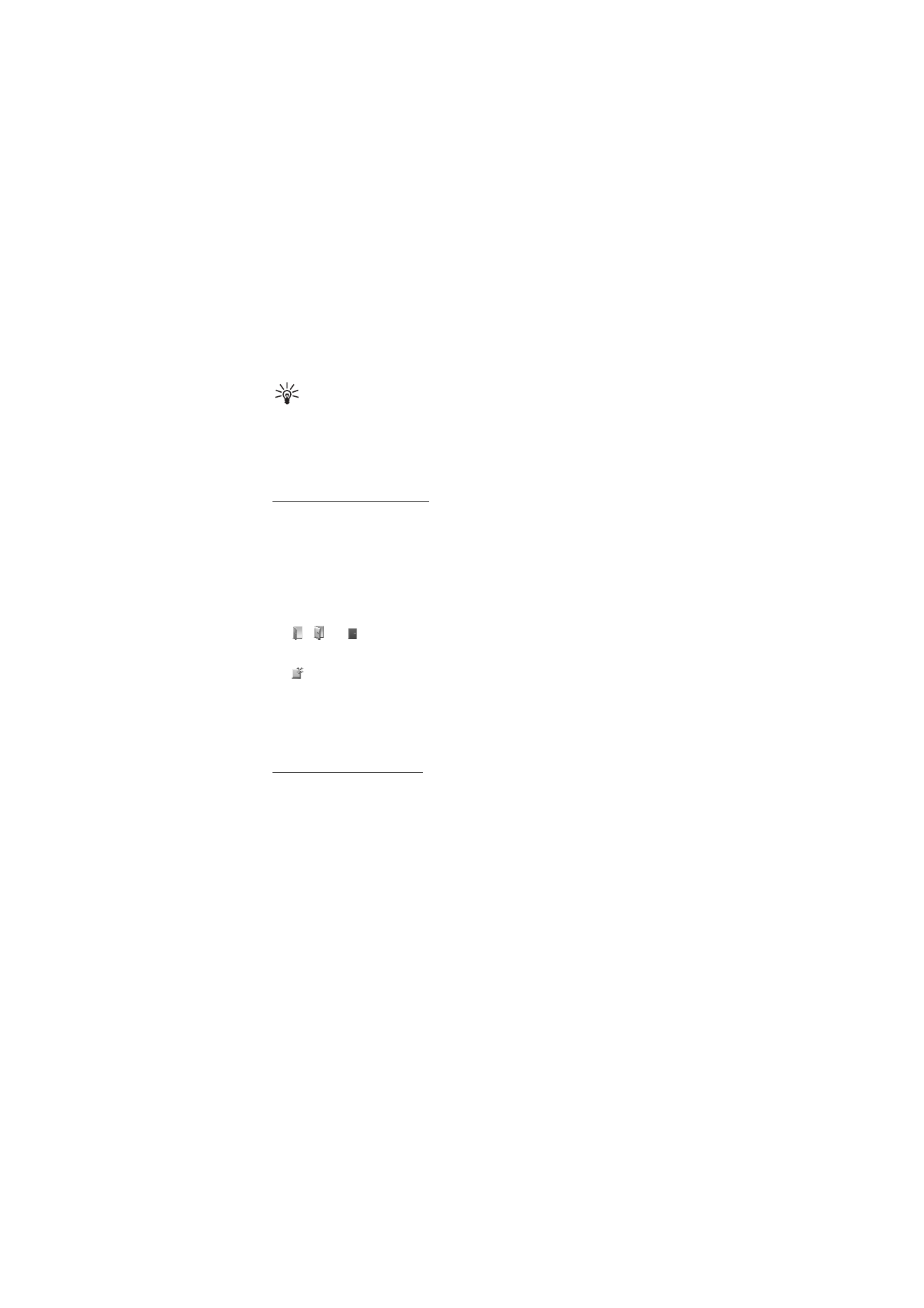
■ Business cards
You can send and receive a person’s contact information from a
compatible device that supports the vCard standard as a business card.

C o n t a c t s
56
To send a business card, search for the contact whose information you
want to send, and select
Details
>
Options
>
Send business card
>
Via
multimedia
,
Via text message
,
Via infrared
, or
Via Bluetooth
.
When you receive a business card, select
Show
>
Save
to save the
business card in the phone memory. To discard the business card, select
Exit
>
Yes
.